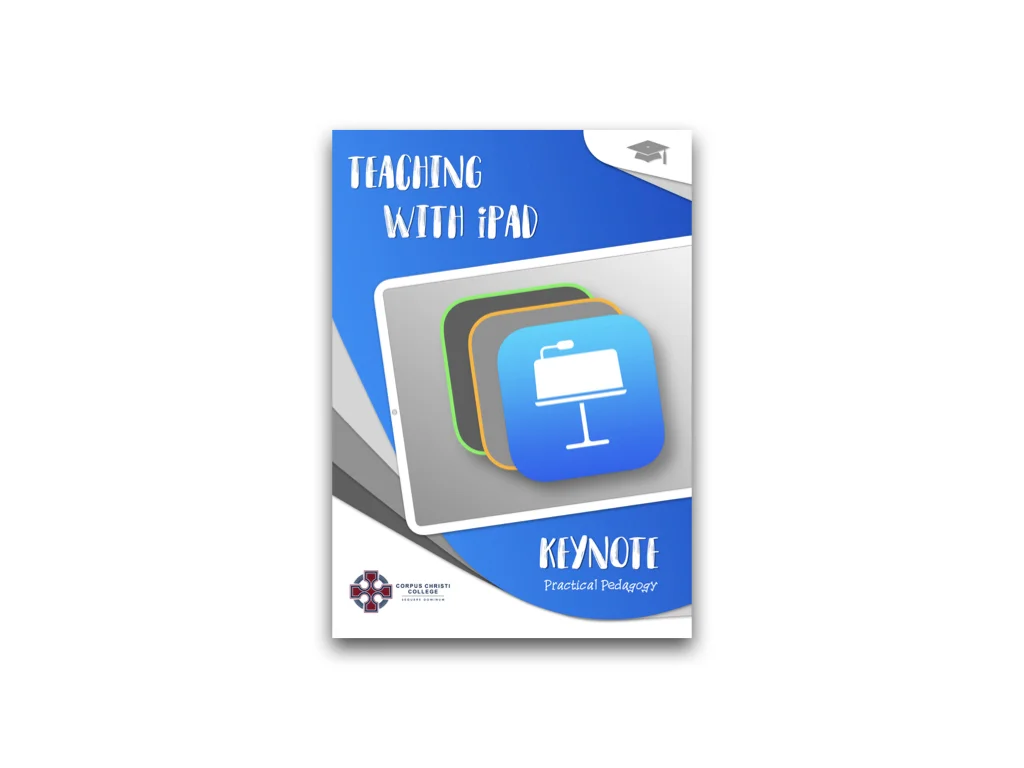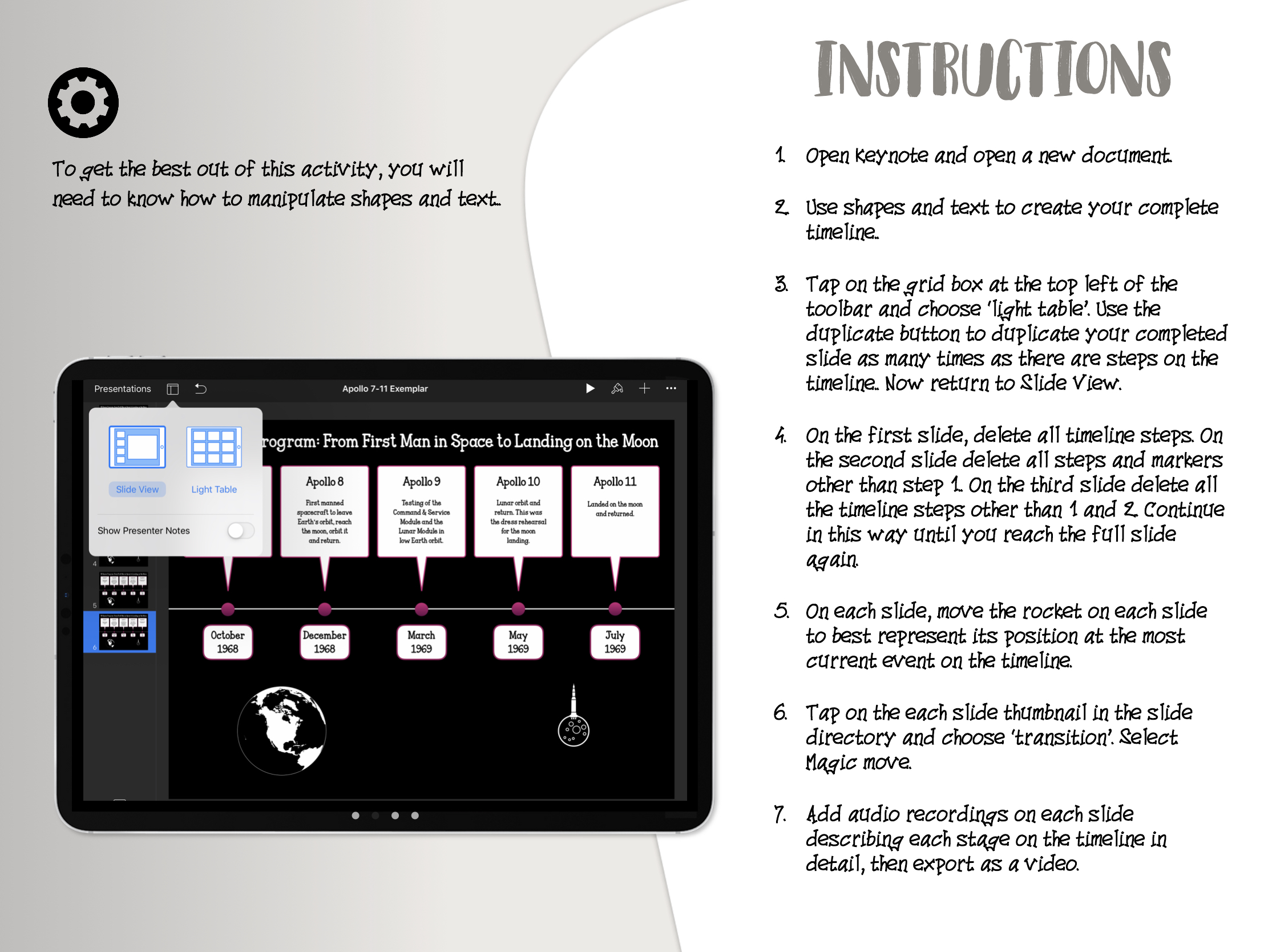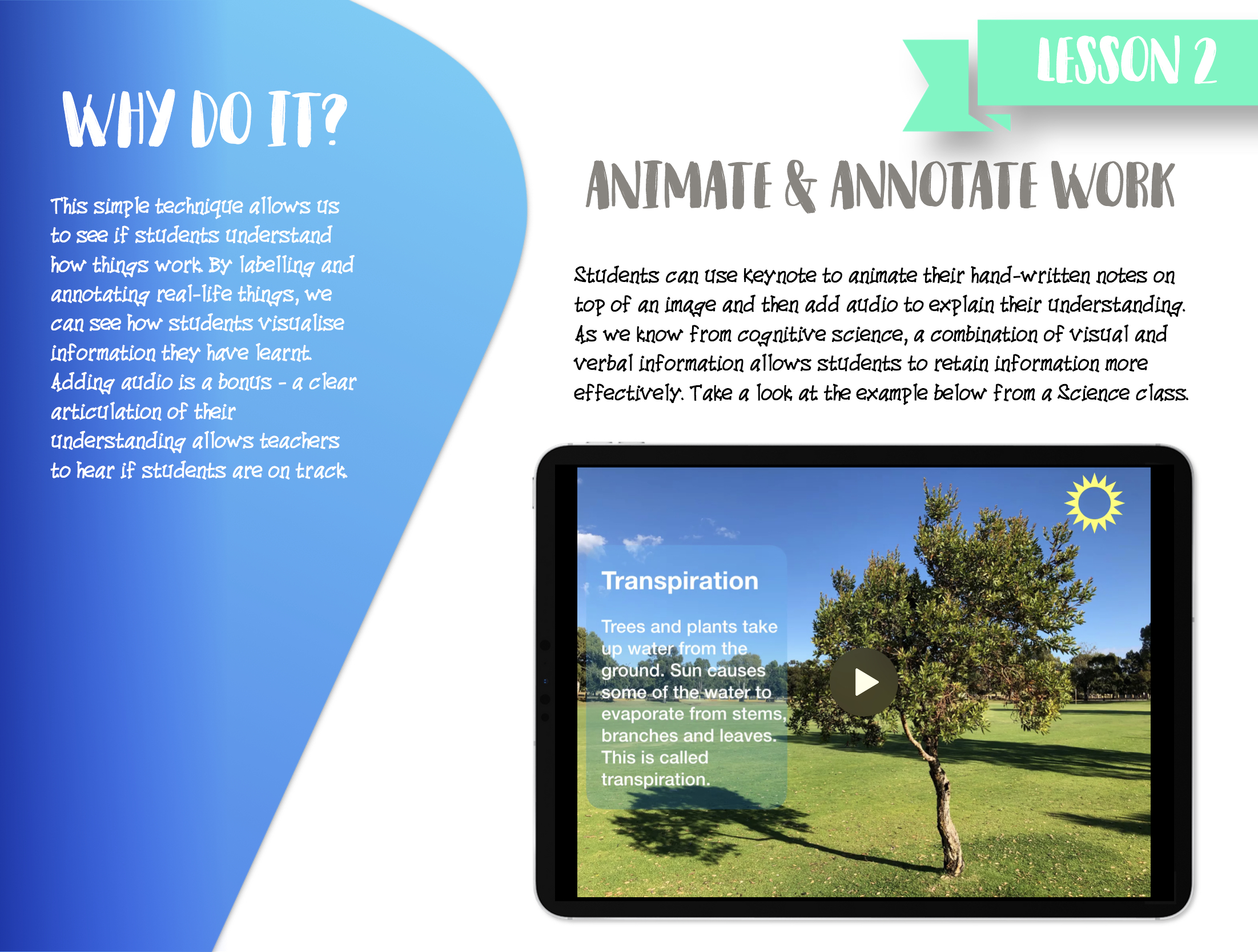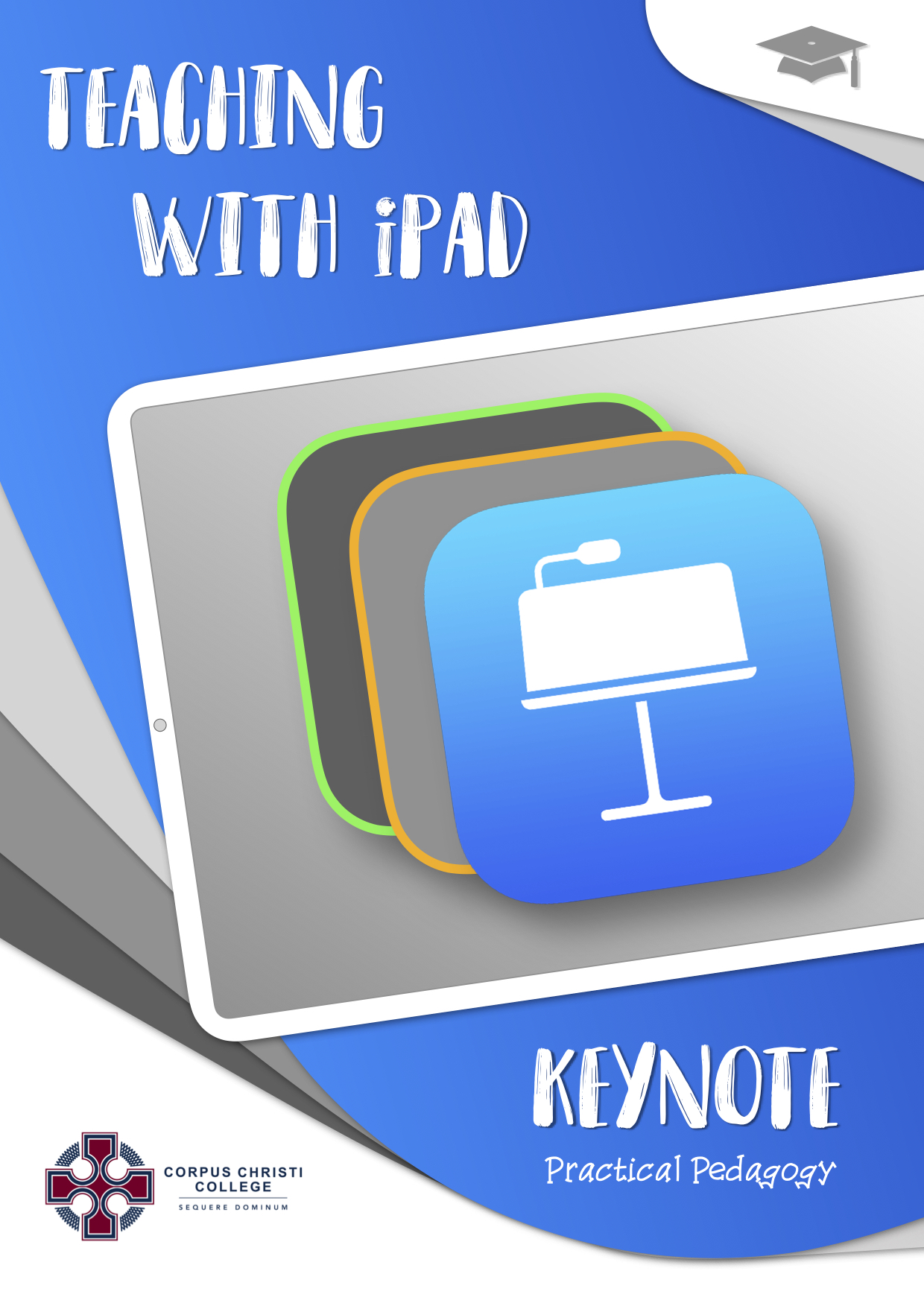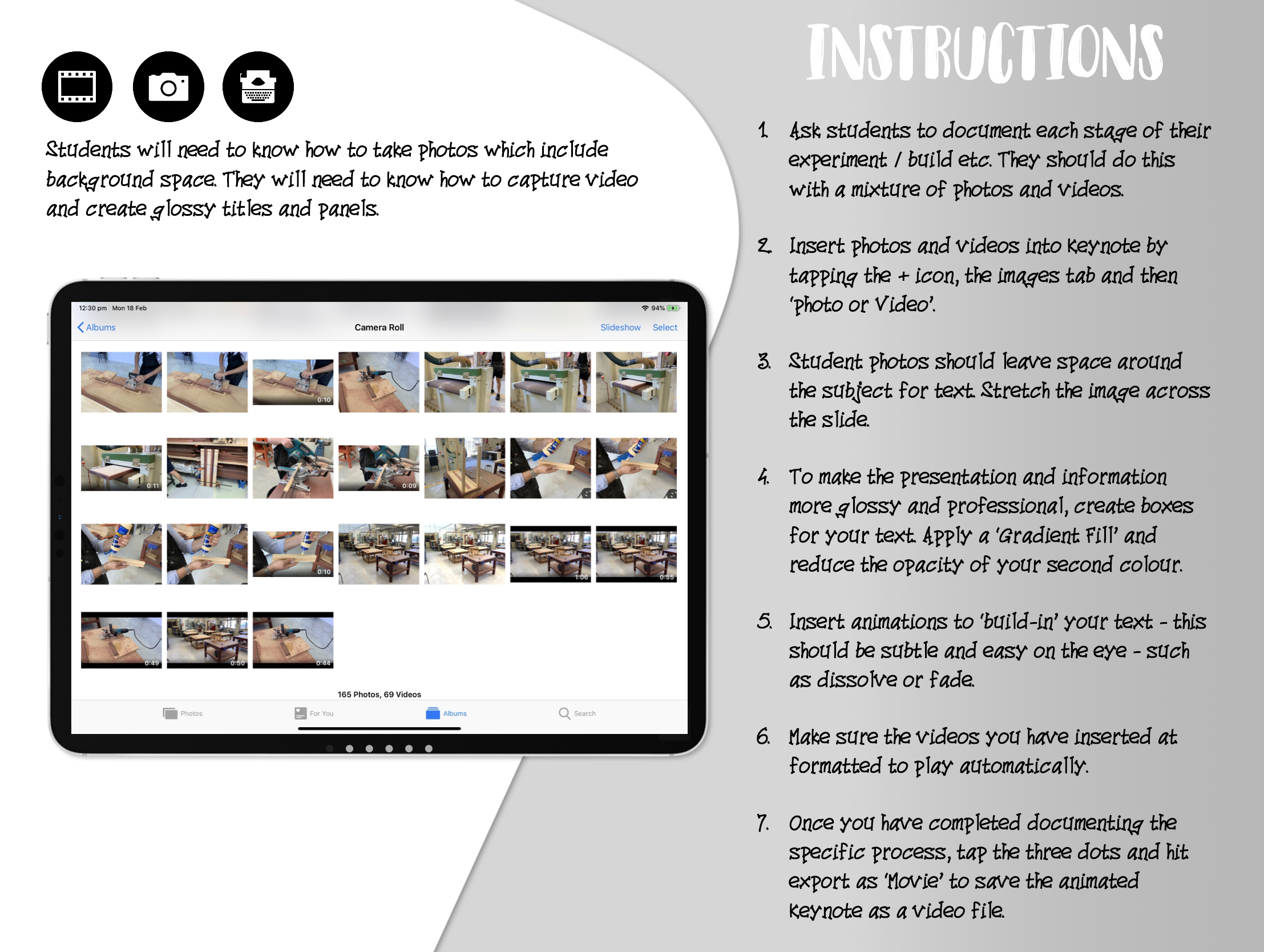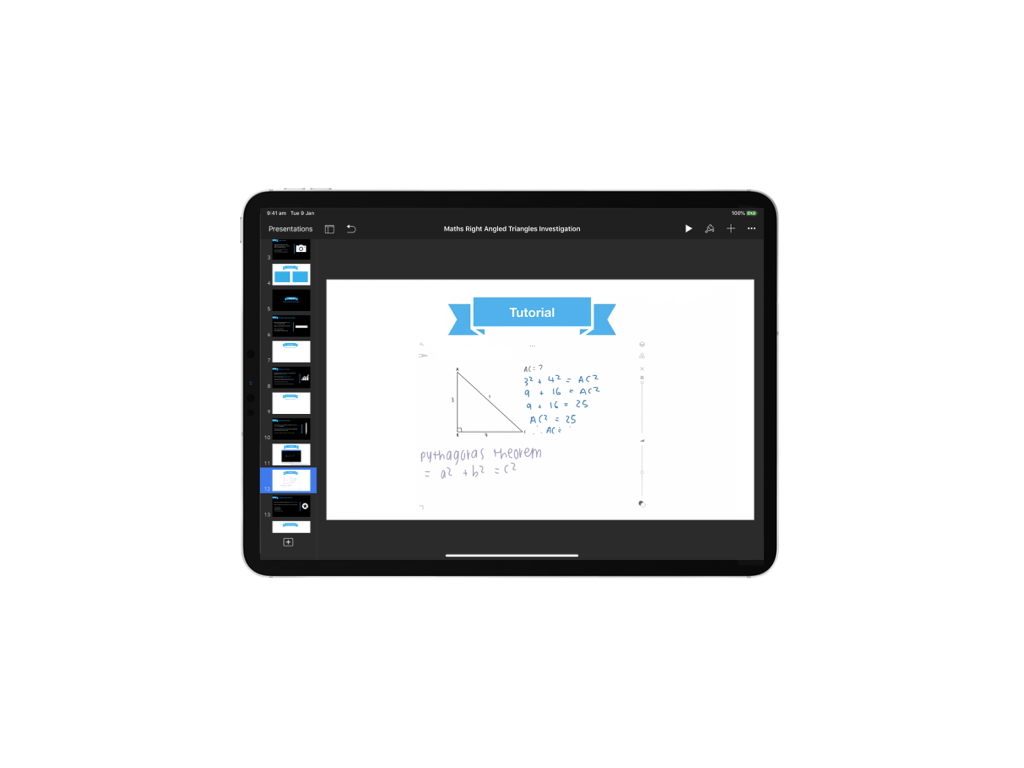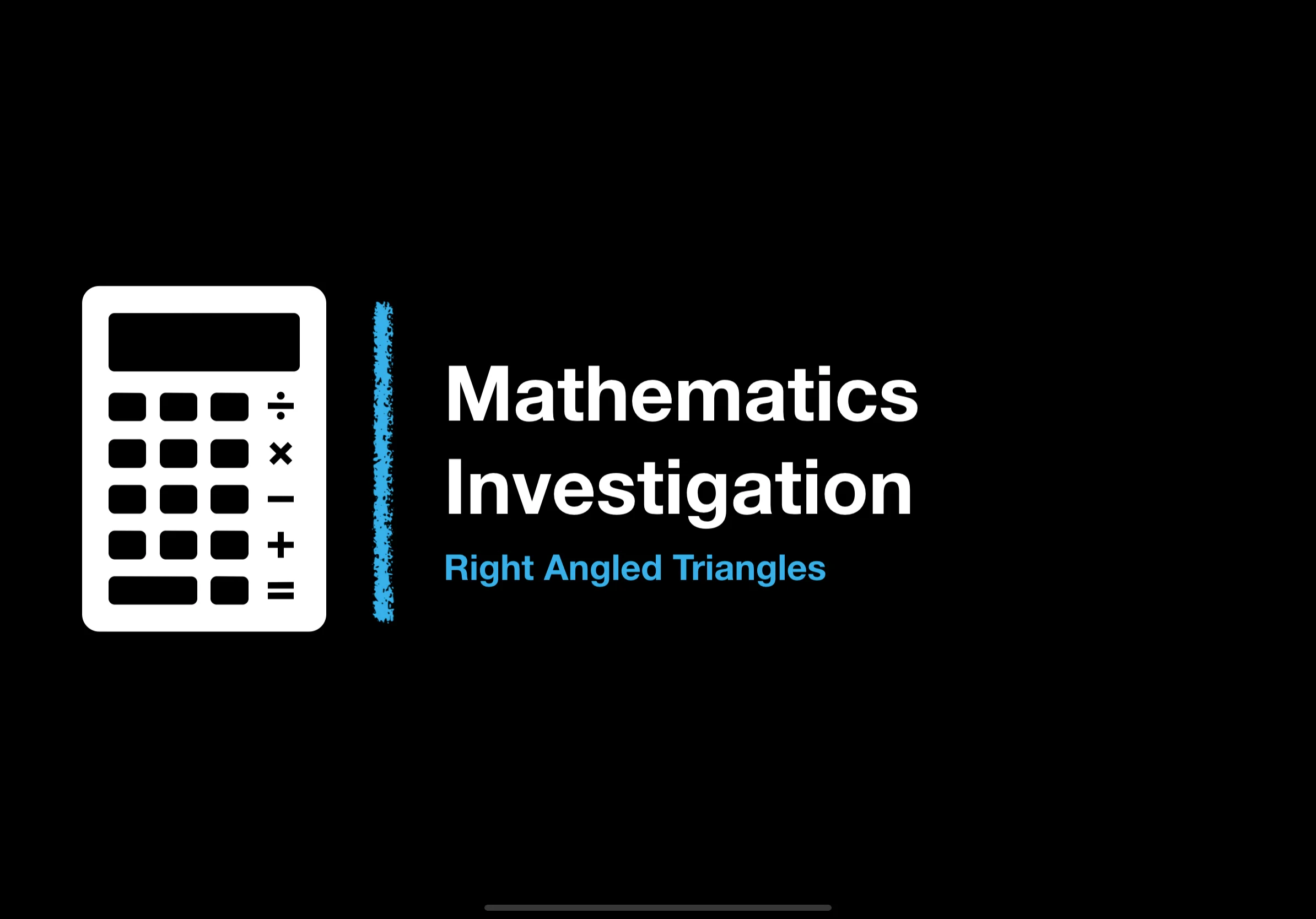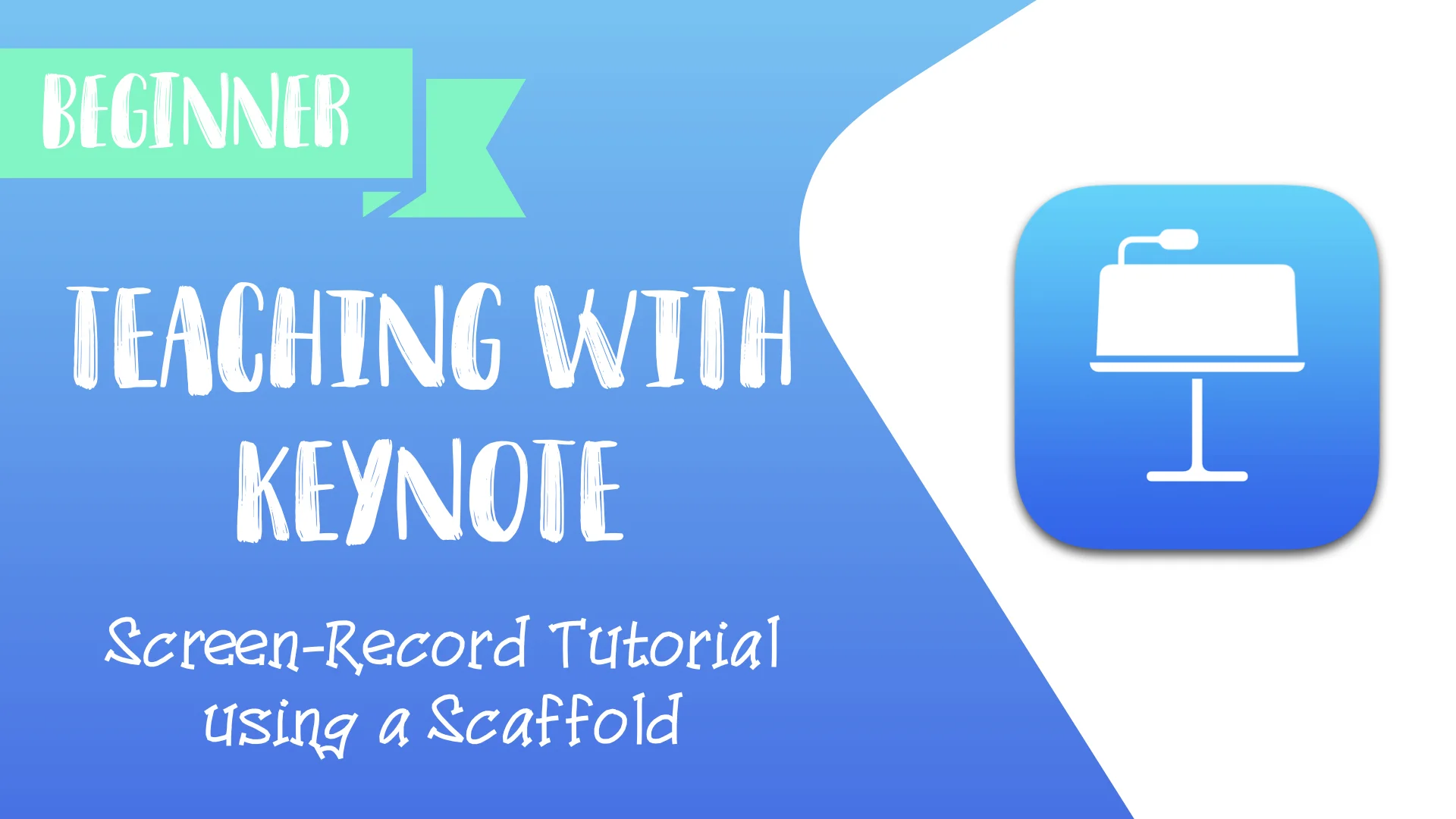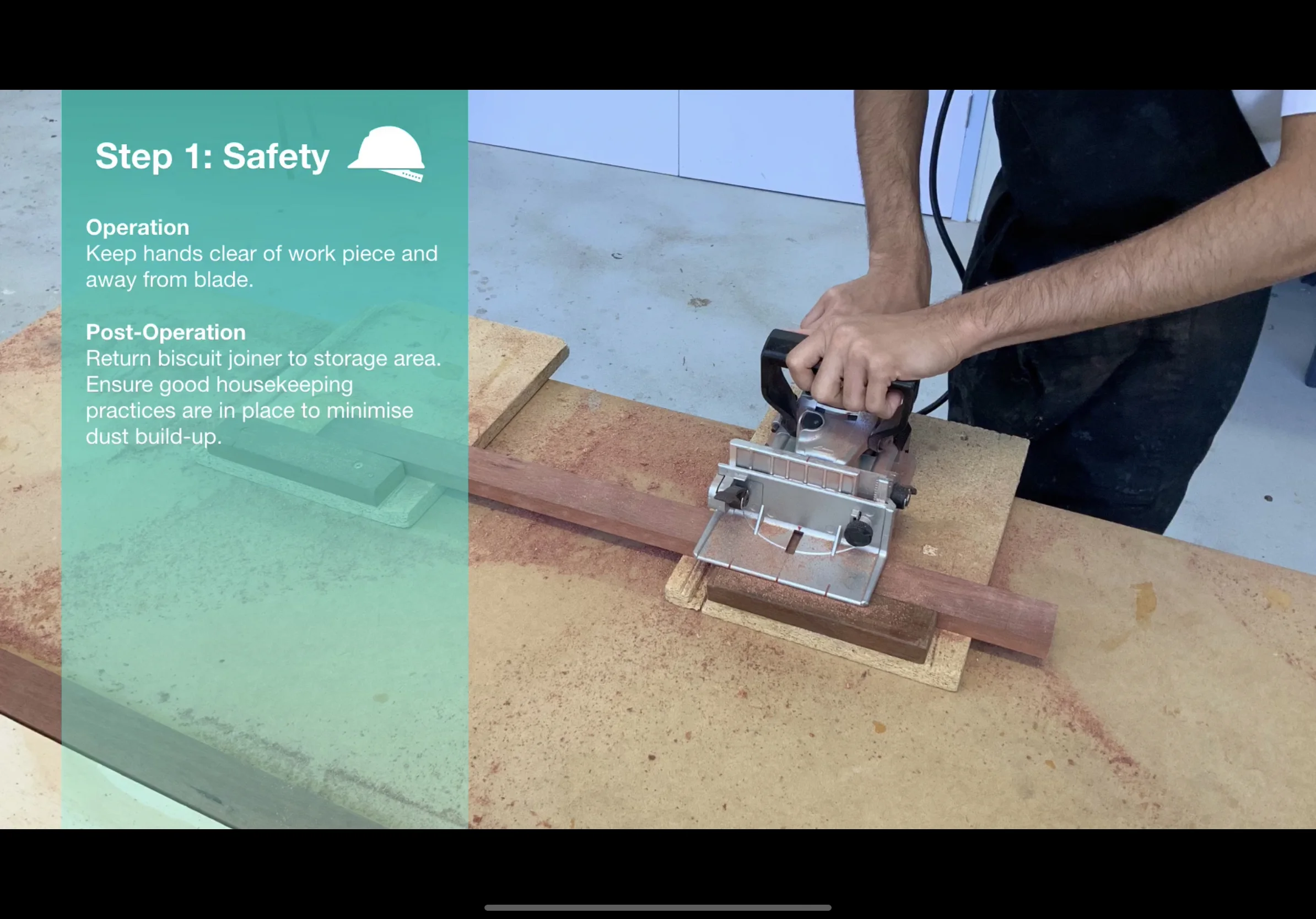'Teaching with iPad: Keynote Practical Pedagogy' on Apple Books
I’m really excited to share my latest collaboration with the talented Lou Cimetta. 'Teaching with iPad: Keynote Practical Pedagogy' is the first book in a series exploring how Apple’s core apps can enhance teaching and learning.
New on Apple Books!
I’m really excited to share my latest collaboration with the talented Lou Cimetta. 'Teaching with iPad: Keynote Practical Pedagogy' is the first book in a series exploring how Apple’s core apps can enhance teaching and learning.
In the book, we reveal our top ten strategies for using Keynote effectively and meaningfully. Regardless of ability, our practical examples are supported by clear visuals and step-by-step instructions so that teachers can easily integrate technology into their classroom.
The book is free to download from the Apple Books store and is a wonderful addition to the Corpus Christi College library.
Teaching with Keynote: #3 Scaffold Screen-recorded Tutorials
Students can combine Keynote slides and screen recordings to create tutorial videos. To do this, provide a simple structure for students to follow by making a clear scaffold in Keynote. Screen-recordings are a simple and effective way for teachers to see and hear what students know about a topic. Provide blank slides for students to drop in their recordings.
What is it?
Students can combine Keynote slides and screen recordings to create tutorial videos. To do this, provide a simple structure for students to follow by making a clear scaffold in Keynote. Screen-recordings are a simple and effective way for teachers to see and hear what students know about a topic. Provide blank slides for students to drop in their recordings. Check out the example below!
Press play on the video below to watch the student example from Year 9 Mathematics!
Why is it effective?
Screen-recordings are particularly powerful as they capture a student’s thought process. What’s more, students are forced to plan and narrow-down their ideas into concise and meaningful explanations. Once again, this creative Keynote strategy provides an effective structure for students to follow and allows them to demonstrate learning orally, through written annotations and effective visuals.
How can I do it with my class?
Watch my step-by-step tutorial on how to insert screen-recordings and create effective scaffolds in Keynote. For more on Keynote and its wonderful capabilities in the classroom, check out my ‘Teaching with Keynote’ playlist.
Teaching with Keynote: #2 Document a Process
Students can use Keynote to document a process with photographs. For example, students could show the process of photosynthesis, the process of building a bed-side table or the process of throwing a cricket ball. An image (or short video) on each slide supported with audio narration and text help children consolidate their understanding.
What is it?
Students can use Keynote to document and explain steps or processes. By using a combination of photos, video and text, they can create glossy slideshows - or even export their slides as movies - that help them demonstrate and articulate understanding. For example, students could show the process of photosynthesis, the process of building a bed-side table or the process of throwing a cricket ball.
Press play and watch the example below from a Year 12 Woodwork lesson at Corpus Christi College.
Why is it effective?
By capturing each part of a process, students can deconstruct a concept and see how it is made up. Adding audio narration and text to each slide also helps consolidate students’ understanding of each stage. Full screen images work best along with minimal text so that students express their understanding in a concise and effective way. Exporting the slideshow as a movie is also a great way of saving and/or submitting their presentation! Have a go with your class!
How can I do it with my class?
Watch my step-by-step tutorial on the ‘Document a Process’ strategy below.
I hope this strategy works for you and your students.
Thanks!
Teaching with Keynote: #1 Annotate & Animate
Students can use Keynote to animate their hand-written notes on top of an image and then add audio to explain their understanding. As we know from cognitive science, a combination of visual and verbal information allows students to retain information more effectively. Here’s a screen-shot example from a Science class.
What is it?
Students can use Keynote to animate their hand-written notes on top of an image and then add audio to explain their understanding. As we know from cognitive science, a combination of visual and verbal information allows students to retain information more effectively. Here’s a screen-shot example from a Science class.
Why is it effective?
This simple technique allows us to see if students understand how things work. By labelling and annotating real-life things, we can see how students visualise information they have learnt. Adding audio is a bonus - a clear articulation of their understanding allows teachers to hear if students are on track.
How can I do it with my class?
Watch my step-by-step tutorial on the ‘Annotate & Animate’ strategy below.
I don’t know anything about Keynote, can you help?
Yes – take a look at my tutorial video below on ‘The Basics’ of using Keynote in class.
Digital Creativity with iPad #CorpusCreates
Read all about our new Digital Creativity course and how it is being integrated into our school in Year 7 and 8. We’re really excited to share how creativity with iPad is changing our classrooms, practice and assessments! Have a look!
After many months of preparation, our all-new Digital Creativity course begins for our Year 7 and 8 students. The course is based on Apple’s Everyone Can Create curriculum and is designed to provide students with core skills in photography, video, audio and drawing. We feel that these skills provide a vital platform to kick-start students’ creativity so that they can demonstrate learning in new and innovative ways - whether that be creating learning visuals in Keynote for Science or recording slo-mo videos for formative assessment in P.E.
In recent weeks, we have run a social media campaign on Twitter to showcase the way our teachers and students utilise technology. Teaching staff from our Digital Creativity Team have shared inspiring ideas using the hashtag #CorpusCreates to highlight how iPad is transforming our practice. Take a look at the collection of ‘What If’ videos below:
The Digital Creativity curriculum will be assessment free but will require students to submit key projects which demonstrate an accumulation of skills. For example, a final project may require students to create a video in Clips but include evidence of multiple skills such as applying filters to enhance mood, vertical/horizontal panoramas, adjusted focus and exposure (to capture the atmosphere of a setting). Teaching students these core skills will ultimately lead them to experiment, tweak and improve their digital work and will encourage them to take ownership of their own learning. Students will begin to tell richer stories and find their unique voice.
Stay tuned for more on our Digital Creativity course. I’ll be posting some student work, class photographs and updates on the impact creativity with iPad is having on learning.
Teacher Story: Bringing Dystopian Fiction to Life with Clips
Last year, I was fortunate to have been featured on the Apple Teacher Learning Centre. My story showcased the video app, Clips and how it was used to bring senior students’ creative writing to life. Read about how I introduced this task to my class to inspire and immerse them in their writing.
Last year, I was fortunate to have been featured on the Apple Teacher Learning Centre. My story showcased the video app, Clips and how it was used to bring senior students’ creative writing to life.
My aim was to challenge students to capture the atmosphere of their creative writing with images and sound. Students created videos that mirror the stark, visceral, and lifeless imagery that is characteristic of the dystopian genre. Choosing the right music also helped students feel immersed in the worlds they created in their writing.
To begin with, I provided an example video to demonstrate what I wanted my students to create. Through a combination of images, text, and music I brought a passage from Cormac McCarthy’s The Road to life with Clips. Check it out:
As students created their Clips videos, they began to identify ways to improve their narratives. I saw significant improvement in their writing after the activity - in particular, I found the task appealed to reluctant learners and more disengaged students.
When students watched back their work, by seeing their language on screen with Live Titles, they could really tell what worked well and what didn’t. Clips encourages students to be concise and really focus on their language, the key aspects of their paragraph, what they wanted to achieve, and what they really wanted the reader to think and feel.
If you’d like to know more, check out my Teacher Story on the Apple Teacher Learning Centre.
Episode 16: WomenEd Vivienne Porritt
In this final episode of Series 2, we were privileged to speak to the inspirational Vivienne Porritt (@ViviennePorritt). Vivienne is a former headteacher and the national leader of WomenEd (@WomenEd) which campaigns for equitable balance in terms of gender and ethnicity at leadership level in education. Vivienne spoke to us about the purpose of WomenEd and its global impact.
The Staffroom Show Notes
In this final episode of Series 2, we were privileged to speak to the inspirational Vivienne Porritt (@ViviennePorritt). Vivienne is a former headteacher and the national leader of WomenEd (@WomenEd) which campaigns for equitable balance in terms of gender and ethnicity at leadership level in education.
We certainly learnt a lot from Vivienne who spoke to us at length about the purpose of WomenEd and its global impact. Her drive and passion for fairness shone throughout the interview – by making women ‘believe’, we really feel that the WomenEd movement is empowering women and making a difference to society’s views on educational leadership. We found Vivienne a very humble, wise and passionate professional who cares deeply about making a difference.
Here’s a break-down of our conversation with Vivienne complete with time-stamps:
How does Vivienne explain views on creating a world where ‘normal doesn’t exist’? (4:18)
What does Vivienne think about the impact of labelling of individuals/students as ‘normal’ in schools? (7:16)
What does Vivienne believe is the best way to go about changing peoples’ mind-set when it comes to seeing people as ‘normal’ or ‘abnormal’? (8:35)
How does Vivienne explain the movement WomenEd and what does she say that it sets out to do? (10:22)
What does Vivienne say about the challenges that faced the WomenEd movement on Twitter? (12:15)
What evidence does Vivienne have to suggest there is an imbalance in leadership roles for women in education? (15:31)
What does Vivienne say about the international interest in the WomenEd movement and which countries are already involved? (21:57)
What success stories does Vivienne give to show the power of the WomenEd movement? (23:51)
How does Vivienne explain the role of the national leaders of the WomenEd team? (26:18)
What advice would Vivienne give to young female teachers who aspire to lead in education in the future? (28:13)
How does Vivienne say listeners can get involved in the WomenEd movement? (32:23)
We hope you enjoy this episode of The Staffroom and find Vivienne’s educational ideas as inspirational as we did. Please connect with Vivienne and the WomenEd movement on Twitter and have a look at their website, www.womened.org – let’s get involved and remove those labels! After all, there’s no such thing as normal!
We wish Vivienne all the best for 2019 and the growing success of the WomenEd movement.
This is the final episode of Series 2 – see you again in the new year for more of The Staffroom!
Jamie, Michael and Tessa
Twitter:
Episode 15: Autism Pedagogy Craig Smith
In this week’s episode of The Staffroom, we speak to author, Apple Distinguished Educator and international speaker, Craig Smith (@wrenasmir). Craig speaks to us about creative educational best practices for young people with autism. He shares his experience of working with students with special educational needs and explains his views on technology to support the social and emotional needs of these students.
The Staffroom Show Notes
In this week’s episode of The Staffroom, we were privileged to speak to author, Apple Distinguished Educator and international speaker, Craig Smith (@wrenasmir). Craig is the National Coordinator working for Positive Partnerships and an expert in Autism pedagogy.
Craig spoke to us about creative educational best practices for young people with autism. He shares his experience of working with students with special educational needs and explains his views on technology to support the social and emotional needs of these students. We were mind-blown by Craig’s passion and expertise and certainly learnt a lot from him.
So, without further ado, here’s a break-down of our chat complete with time-stamps:
How does Craig explain his passion for working with students with autism? (4:00)
What does Craig say about his experience in education and working with students with special educational needs? (5:27)
What does Craig believe all teachers should know about working with students with autism? (7:25)
Why does Craig believe there is an anxiety with some teachers who work with autistic students ? (9:30)
Why does Craig believe a personalised and individualistic approach to create universal learning experiences is so important? (11:42)
How does Craig feel about the integration of technology to support the social and emotional needs students with autism? What are his views? (14:08)
How does Craig believe technology can support teaching and learning for students with special educational needs? (17:10)
What does Craig say about Minecraft in the classroom? How did he use it with his students? (19:15)
Why does Craig think it is important that synthesising information succinctly in a visual way is important to students with autism? (27:08)
Why does Craig believe music can play a big part in the education of students with autism? What work has he done with Skoog? (30:40)
We hope you enjoy this episode of The Staffroomand find Craig’s educational ideas as inspirational as we did. If you’d like to learn more about Minecraft, Skoog or find out more about Craig’s numerous projects, you should check out Craig’s wonderful website and blog, www.autismpedagogy.com!
We wish Craig all the best for 2019 and the growing success of his blog.
Until next time!
Jamie, Michael and Tessa
Twitter:
Episode 14: Digital Creativity Adam Torrens
This week we were privileged to chat about creativity in the tech-classroom with Australian teacher Adam Torrens (@AdamTorrens84). Adam is an award-winning teacher, digital learning leader and Apple Distinguished Educator who teaches at Stamford American International School in Singapore. Adam speaks to us about Apple's 'Everyone Can Create' curriculum and his views on digital integration.
The Staffroom Show Notes
This week we were privileged to chat about creativity in the tech-classroom with Australian teacher Adam Torrens (@AdamTorrens84). Adam is an award-winning teacher, digital learning leader and Apple Distinguished Educator who works at Stamford American International Schoolin Singapore.
With the introduction of Apple’s ‘Everyone Can Create’ curriculum, we had lots to talk about and wanted to find out Adam’s thoughts and how he has utilised these resources. For us, video, photography, drawing and audio have an important role to plan in the modern classroom – Adam inspired us with innovative examples of the way technology is integrated at his school.
Here’s a break-down of our chat complete with time-stamps:
How did Adam’s background inspire his career as a teacher? (3:40)
How does Adam believe his school (Stamford American International School) balances progressive pedagogy with more traditional knowledge-based approaches? (5:18)
What good examples of tech-based projects does Adam explain are commonplace in his classroom? (7:55)
Why does Adam believe creation-based apps are important and have an impact on learning? (9:15)
What examples of powerful creation-based apps does Adam give? (10:25)
Why does Adam believe Project Based Learning is a powerful approach? Does Adam think it lends itself to creativity? (11:12)
What does Adam think about Apple’s new Everyone Can Create curriculum? How does it fit in with his school’s philosophy? (15:11)
How does Adam believe his school empowered teachers to feel confident with tech-tools? (16:42)
Which of the Everyone Can Create books does Adam thin is the most important? Why does Adam think video is so important in the classroom? (18:40)
Does Adam think it is possible to integrate all of the skills from the Everyone Can Create boos throughout the whole curriculum? (20:30)
Does Adam think that the Everyone Can Create initiative can complement STEM? (21:30)
How does Adam believe his role as an Apple Distinguished Educator has influenced technology at his school? (24:10)
Why does Adam think Keynote, Pages and other core Apple apps so powerful? (25:30)
We hope you enjoyed this episode of The Staffroom and found Adam’s ideas and philosophy as inspiring as we did. The idea of putting pedagogy first and technology second has always struck a chord with us and we loved Adam’s views on Apple’s new curriculum. We wish Adam all the best for the future and his journey with digital creativity.
Until next time!
Jamie, Michael and Tessa
Twitter:
Episode 13: Closing the Vocabulary Gap Alex Quigley
In this special episode of ‘The Staffroom’, we speak to UK based former English teacher, author and director of research, Alex Quigley (@HuntingEnglish). Alex speaks to us about his recent book, ‘Closing the Vocabulary Gap’ and gives us insightful research based expert knowledge on the importance of vocabulary in education. Check it out!
The Staffroom Show Notes
In this special episode of ‘The Staffroom’, we spoke to UK based former English teacher, author and director of research, Alex Quigley (@AlexJQuigley). Alex spoke to us about his recent book, ‘Closing the Vocabulary Gap’ and gave us insightful research based expert knowledge on the importance of vocabulary in education.
We found Alex’s ideas and perspectives on vocabulary inspiring. As English teachers, his insights into creating word-rich classrooms where students deconstruct vocabulary and build knowledge is something we found particularly powerful.
Throughout our chat with Alex, we were fortunate enough to speak about the topics below. Here’s a break-down of Alex’s responses complete with time-stamps:
At what point in Alex’s career did he decide to focus on research? (4:25)
Why does Alex believe that a lack of vocabulary is a world-wide issue for children? (6:17)
What does Alex mean by ‘the vocabulary gap’ and what does he say that his book sets out to do? (7:15)
Why doesn’t Alex think it’s too late for children over the age of 5 to develop their vocabulary capacity? (10:46)
How does Alex describe his ideas on ‘word-depth’ and what does he say about making children more ‘word conscious’? (13:05)
How does Alex define etymology and morphology? Why does he believe they play a vital role in the development of children’s vocabulary? (18:30)
When it comes to teaching academic vocabulary, how does Alex explain the ‘three-tiered hierarchy for words’ approach? (22:55)
Does Alex think that teachers have become too lazy to teach vocabulary? Why does Alex think that teachers don’t refer to Tier 2 words enough? (28:18)
What are Alex’s views on spelling tests? What does he suggest are better ways for teachers to teach spelling? (32:16)
What does Alex say about creating memorable ‘hooks’ for students to aid the development of vocabulary and the building of knowledge? (41:05)
What does Alex think that all teachers should know about teaching reading effectively? Why does Alex believe that reading is incredibly valuable for the development of vocabulary? (42:16)
If you’d like further information about Alex, you can check-out his website, www.theconfidentteacher.com. Also, if you’d like to read more of Alex’s published work, you can find a list of his books on Amazon where they are available to purchase.
We hope you enjoy this episode of The Staffroom and found Alex’s words as fascinating as we did. We can’t wait to make vocabulary a focus in our classroom practice!