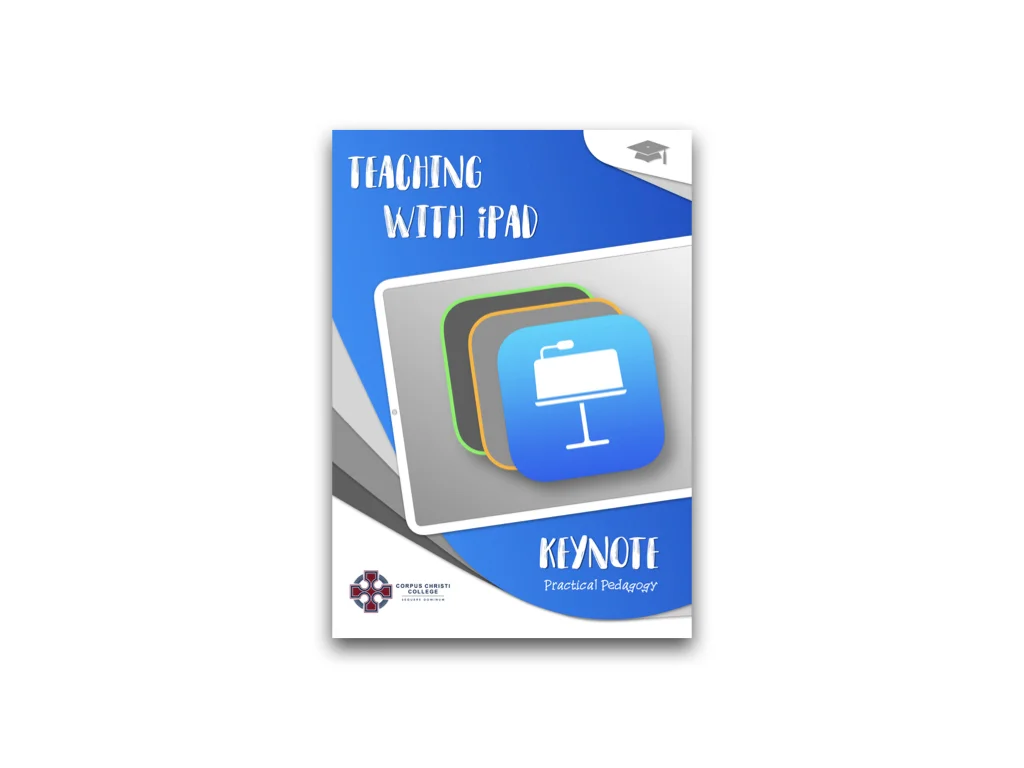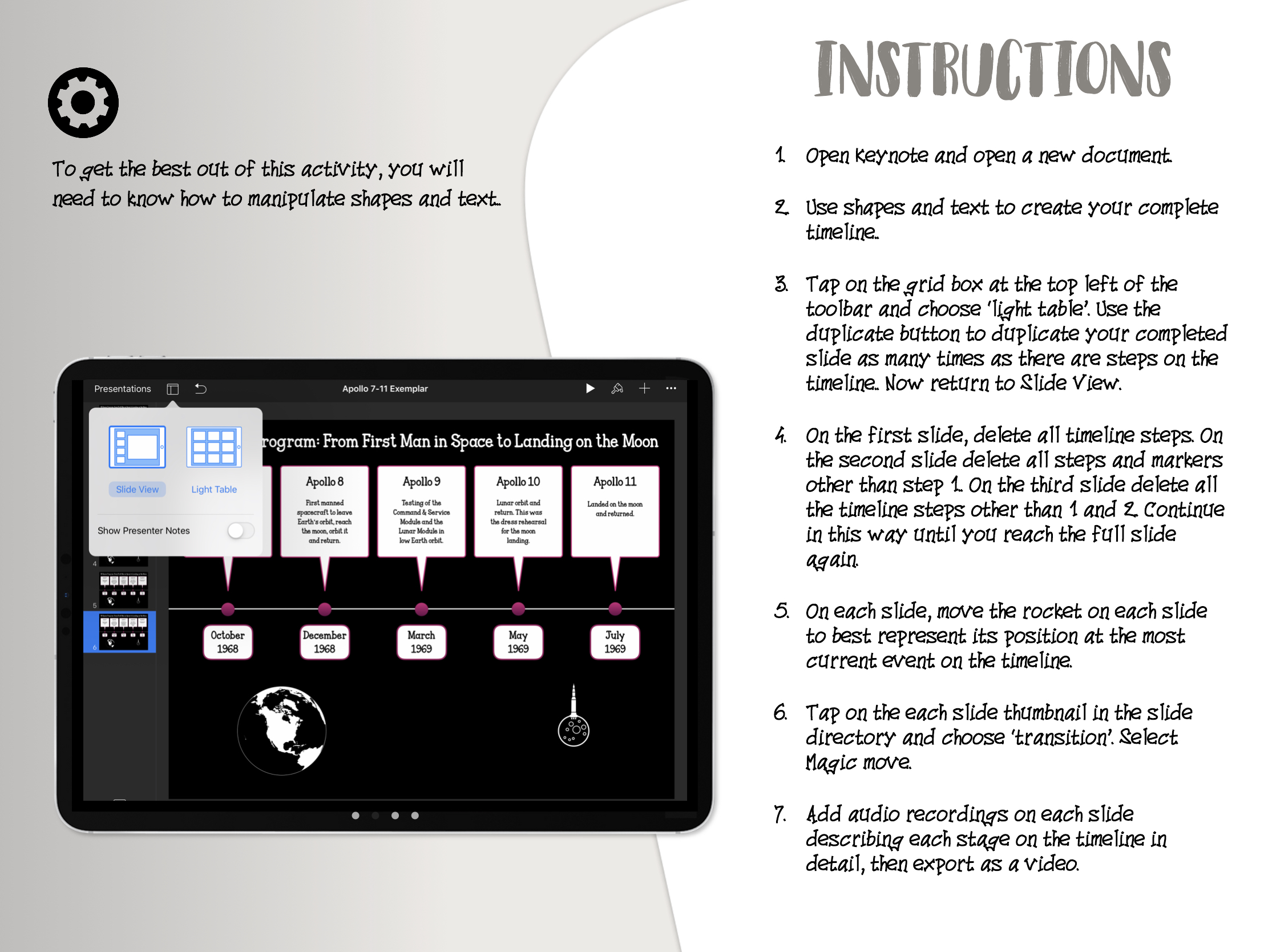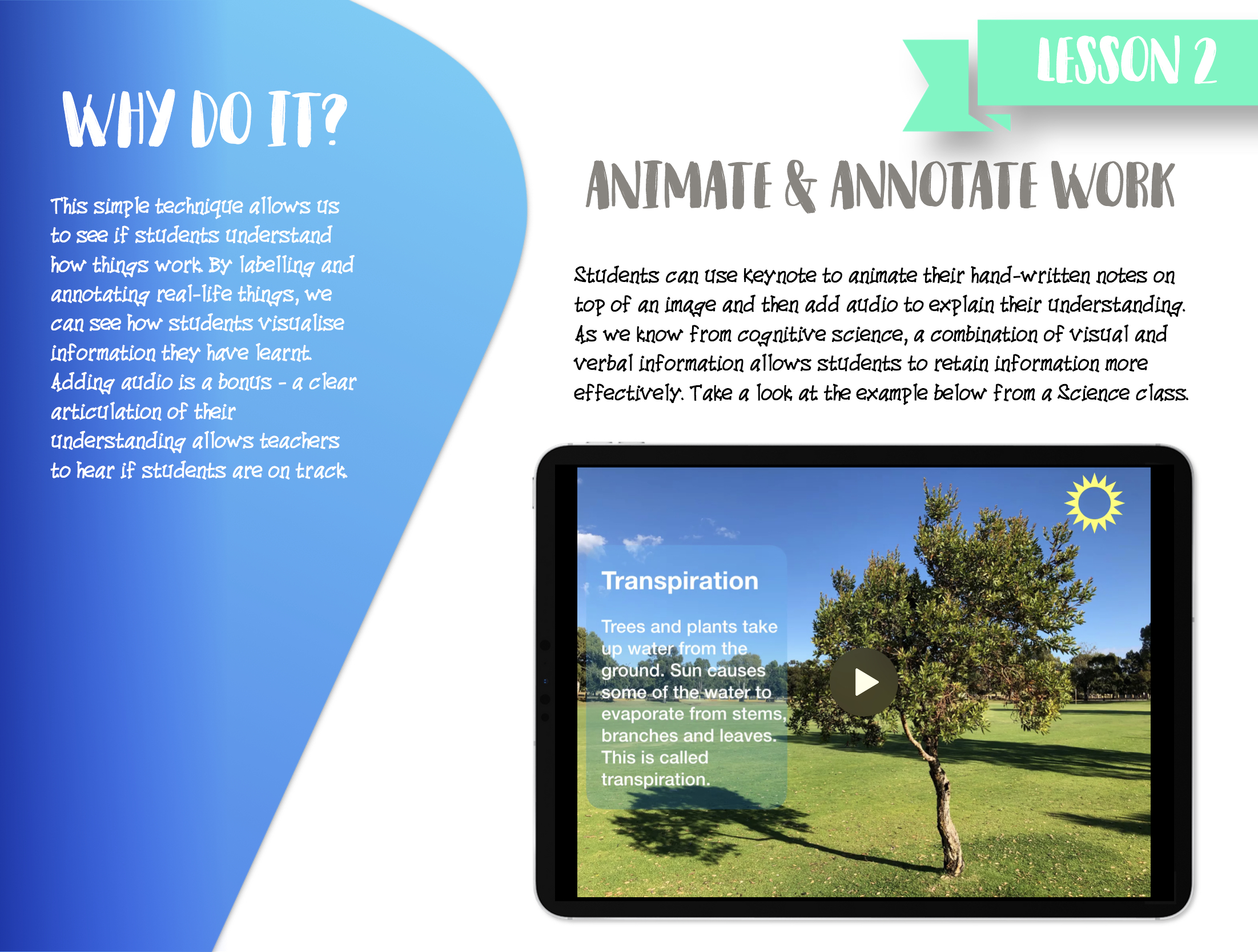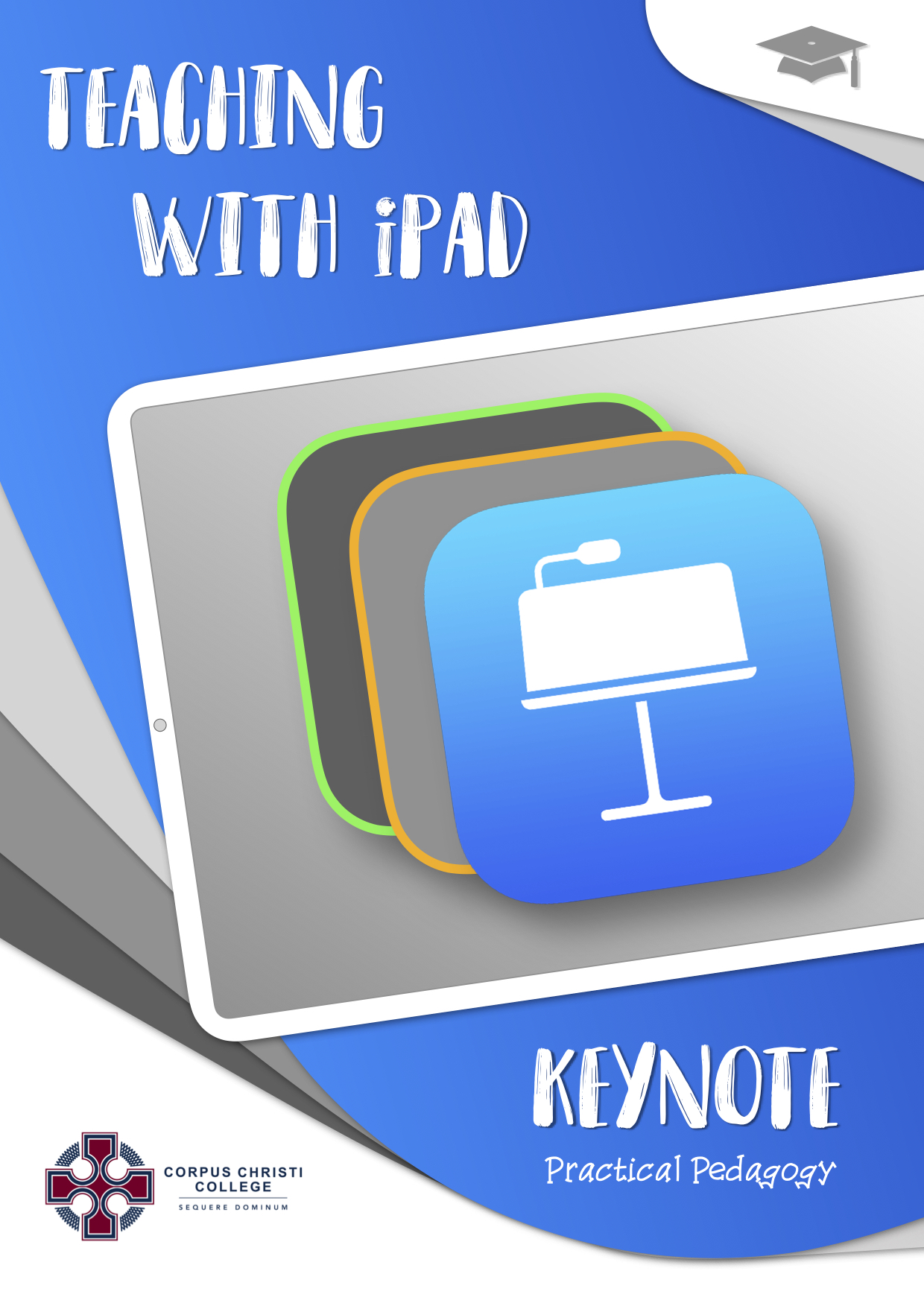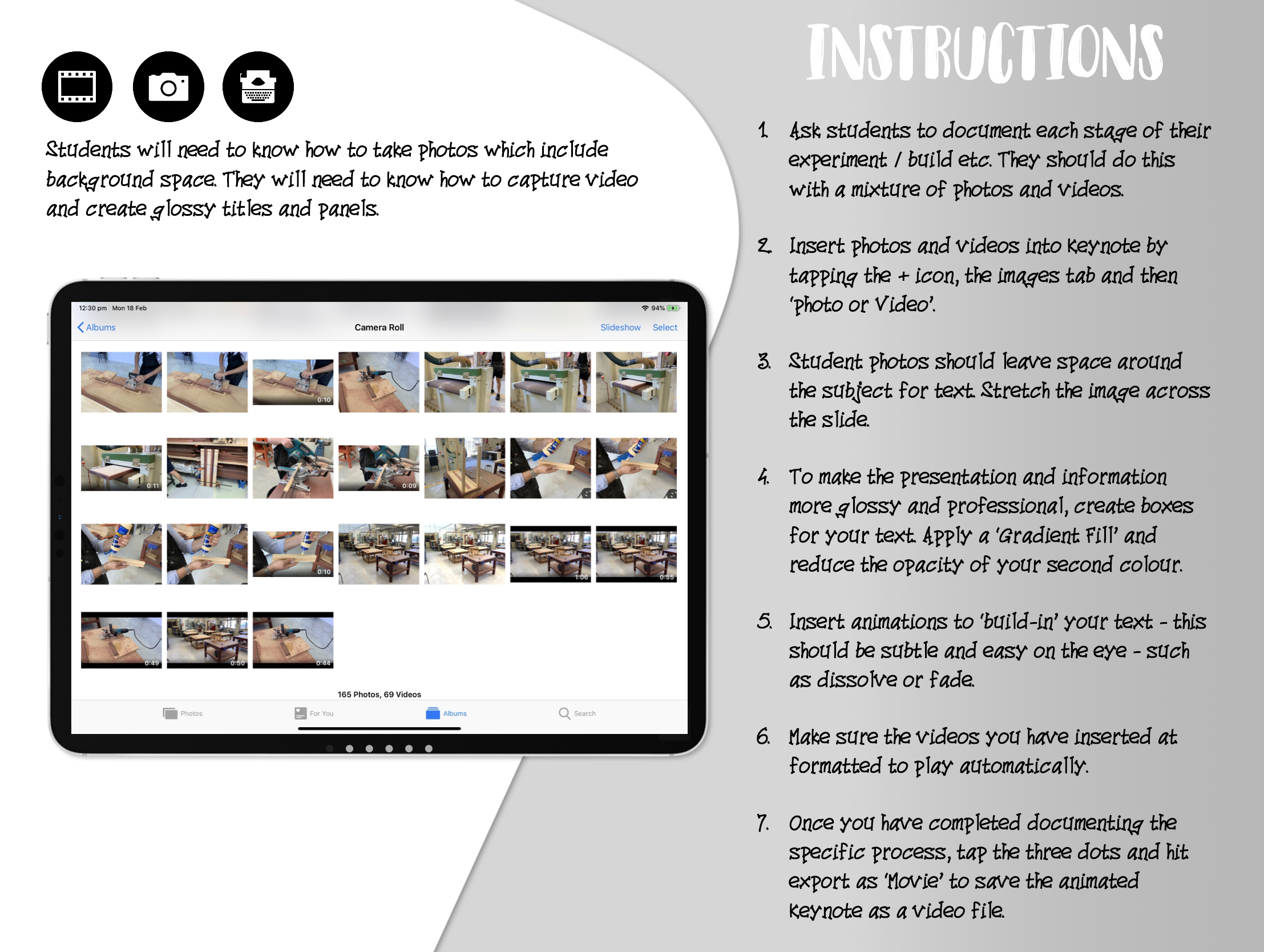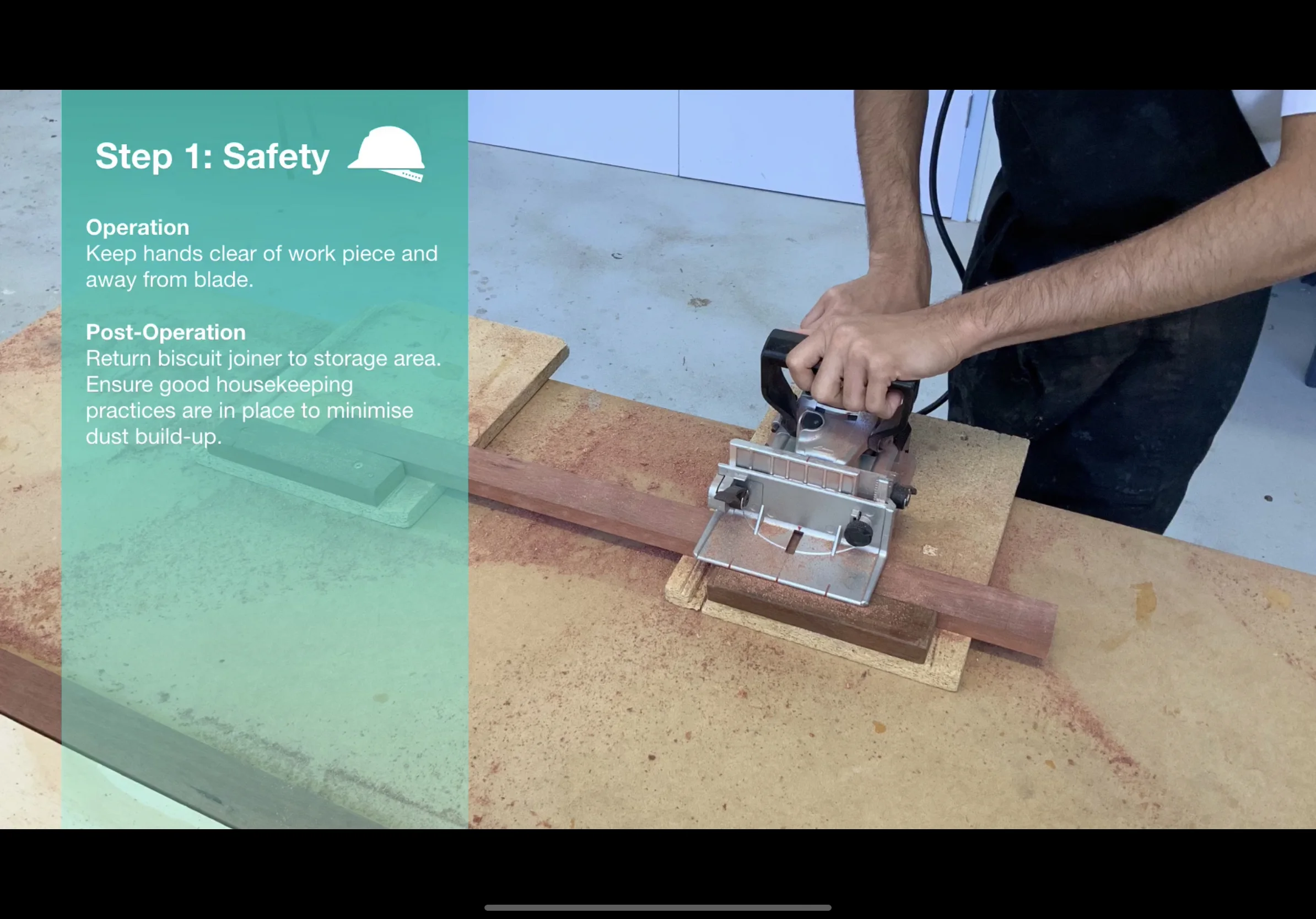'Teaching with iPad: Keynote Practical Pedagogy' on Apple Books
I’m really excited to share my latest collaboration with the talented Lou Cimetta. 'Teaching with iPad: Keynote Practical Pedagogy' is the first book in a series exploring how Apple’s core apps can enhance teaching and learning.
New on Apple Books!
I’m really excited to share my latest collaboration with the talented Lou Cimetta. 'Teaching with iPad: Keynote Practical Pedagogy' is the first book in a series exploring how Apple’s core apps can enhance teaching and learning.
In the book, we reveal our top ten strategies for using Keynote effectively and meaningfully. Regardless of ability, our practical examples are supported by clear visuals and step-by-step instructions so that teachers can easily integrate technology into their classroom.
The book is free to download from the Apple Books store and is a wonderful addition to the Corpus Christi College library.
Teaching with Keynote: #2 Document a Process
Students can use Keynote to document a process with photographs. For example, students could show the process of photosynthesis, the process of building a bed-side table or the process of throwing a cricket ball. An image (or short video) on each slide supported with audio narration and text help children consolidate their understanding.
What is it?
Students can use Keynote to document and explain steps or processes. By using a combination of photos, video and text, they can create glossy slideshows - or even export their slides as movies - that help them demonstrate and articulate understanding. For example, students could show the process of photosynthesis, the process of building a bed-side table or the process of throwing a cricket ball.
Press play and watch the example below from a Year 12 Woodwork lesson at Corpus Christi College.
Why is it effective?
By capturing each part of a process, students can deconstruct a concept and see how it is made up. Adding audio narration and text to each slide also helps consolidate students’ understanding of each stage. Full screen images work best along with minimal text so that students express their understanding in a concise and effective way. Exporting the slideshow as a movie is also a great way of saving and/or submitting their presentation! Have a go with your class!
How can I do it with my class?
Watch my step-by-step tutorial on the ‘Document a Process’ strategy below.
I hope this strategy works for you and your students.
Thanks!
Episode 11: Augmented & Virtual Reality Paul Hamilton
In this episode of The Staffroom, we were lucky to speak to talented Apple Distinguished Educator, edtech pioneer and author, Paul Hamilton (@PaulHamilton8) about Augmented, Virtual Reality in education. Paul also spoke to us about his popular coding picture book, ‘If I Were A Wizard’ and his app, Wizard AR and the way they enhance learning in his primary school classroom.
The Staffroom Show Notes
In this episode of The Staffroom, we were lucky to speak to talented Apple Distinguished Educator, edtech pioneer and author, Paul Hamilton (@PaulHamilton8) about Augmented and Virtual Reality in education. Paul also spoke to us about his popular coding picture book, ‘If I Were A Wizard’and his app, Wizard ARand the way they enhance learning in his primary school classroom.
Our chat with Paul gave us some real insight into the potential use of AR and VR and what future learning technologies have to offer.
Here’s a break-down of our chat complete with time-stamps:
Who is the character Hazel and how did Paul bring her to life? (4:50)
How does the character Hazel help students learn coding and what examples does Paul give? (6:15)
How does Paul believe primary school students have responded to Hazel and coding concepts? (7:40)
How does Paul explain the differences between Virtual Reality and Augmented Reality and what examples does he give in the educational workspace? (9:00)
How does Paul believe the instructional experience should differ between the two (AR and VR) in the classroom? (11:10)
Does Paul believe that AR ‘fits better’ and is more practical in the classroom than VR? (12:40)
How does Paul believe AR (and his work with Hazel) has enhanced storytelling and literacy in primary school students? (14:15)
Does Paul believe Artificial Intelligence (AI) can have a positive impact on education? (15:50)
How has Paul been experimenting with AI in his own projects? What examples have really excited him? (18:10)
Where can people find Paul’s work online? Where is his book available to buy? (21:00)
If you’d like further information about Paul, you can check-out his website, www.appsbypaulhamilton.comand follow his posts on Twitter (@PaulHamilton8). Also, if you’re interested in coding with your students, check out ‘If I Were A Wizard’available to purchase on Amazon – we highly recommend it!
We hope you enjoy this episode of The Staffroom and found Paul’s innovative ideas and resources as inspiring as we did. We’re excited to dig into the world of AR and VR and explore its potential with our students.
Until next time!
Jamie, Michael and Tessa
Twitter: