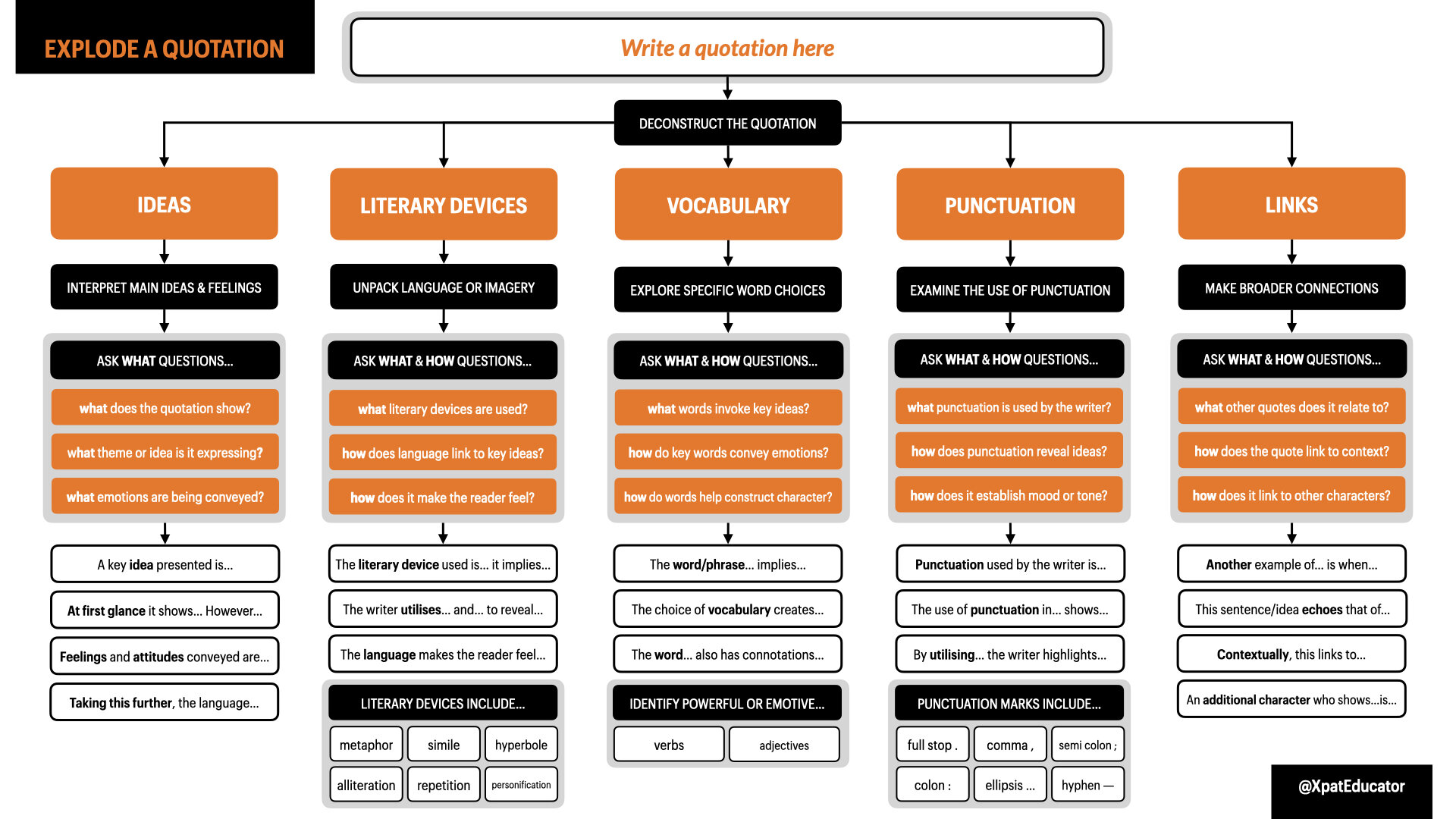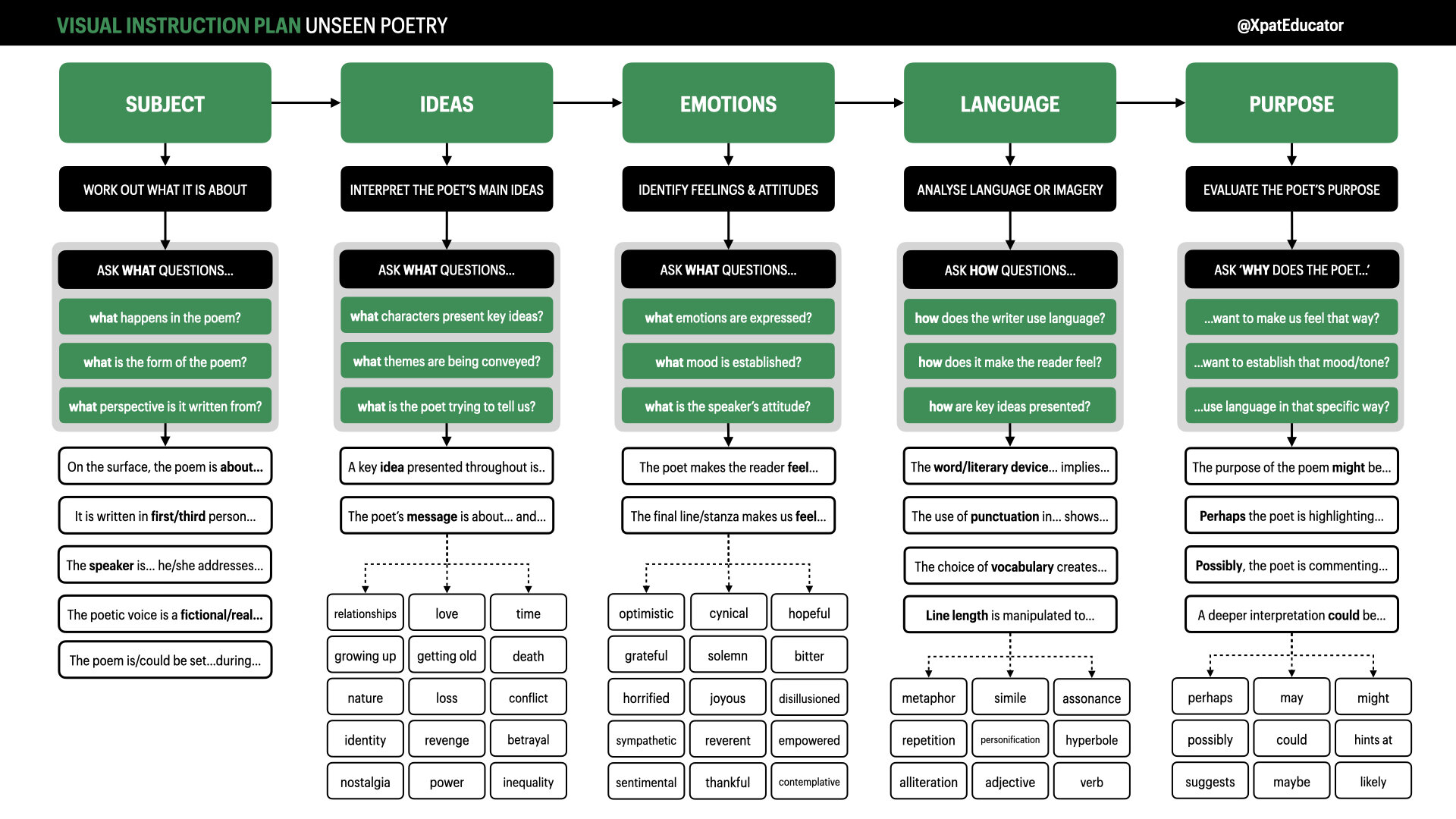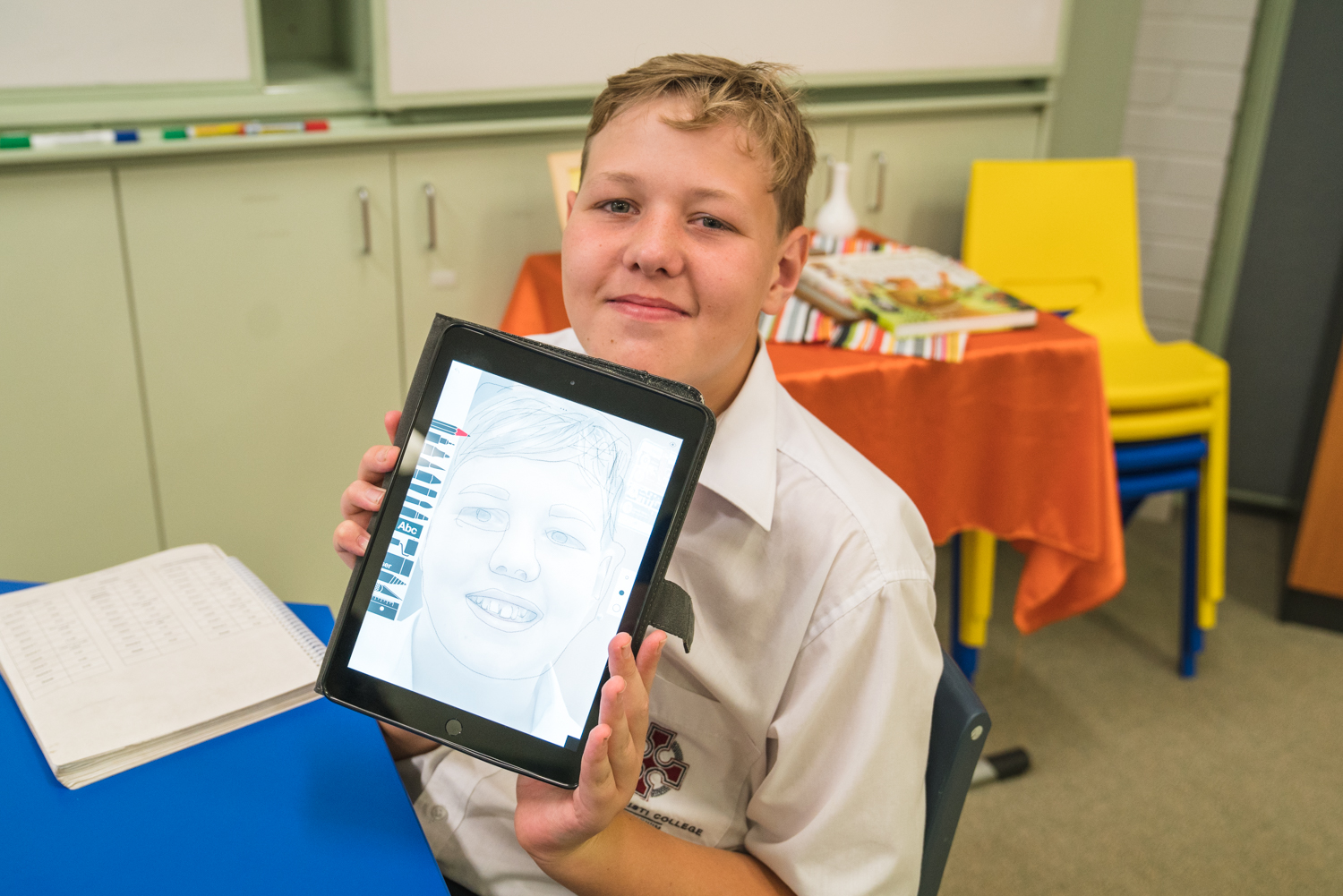Visual Instruction Plans: Word-diagrams to Support Writing
A Visual Instruction Plan (VIP) is a set of visual prompts that provide a clear step-by-step outline of what students have to do to complete a procedure or process. They are much like the instructions you receive with IKEA flat-pack furniture — they have limited words, use diagrams and have simple steps to follow. Learn how they can be used in class to support students with analytical writing.
For some students, analytical writing does not come naturally. In fact, the process of analysing language and unearthing layers of meaning presents a formidable challenge.
To write a successful analysis, students have to interpret a range of complex information whilst ensuring their writing is well-structured, uses academic vocabulary, and builds-on ideas throughout. If there is too much information for students to process at any given time, the working memory can be overloaded and learning can be lost.
Recently, I have had the honour of contributing to Oliver Caviglioli and David Goodwin’s upcoming book ‘Graphic Organisers: Thinking by Hand, Extending the Mind’. The experience opened my eyes to ways in which graphic organisers — or more specifically, Visual Instruction Plans (VIPs) — can help students capture transient information and support them throughout the writing process.
Thanks to Oliver and David, VIPs have become part of my practice when teaching writing in English. Having a clear organisational structure for students to follow has helped students develop more independence and improved the overall quality of their analytical writing.
Oliver and David’s book will be released in Summer 2021 and features over 50 teacher contributors from all over the world.
What is a VIP?
A Visual Instruction Plan (VIP) is a set of visual prompts that provide a clear step-by-step outline of what students have to do to complete a procedure or process. They are much like the instructions you receive with IKEA flat-pack furniture — they have limited words, use diagrams and have simple steps to follow.
Concept map explaining the Visual Instruction Plan (VIP)
The term, Visual Instruction Plan was introduced by Dr. Fred Jones in his article, Weaning the Helpless Handraisers, Part 2: Teaching To The Visual Modality where he writes about the limitations of verbal prompts and traditional graphics. Jones considers the VIP like “a string of visual prompts that a student can refer to at will… [it] guides performance just as you would if you were tutoring the student.” The idea is that students refer to the VIP as needed and, when it is no longer required, they stop referring to it. Jones believes that this helps “the student become more independent” over time.
The YouTube video shows Dr. Fred Jones in action using a live VIP to break down a mathematics concept.
How can VIPs support writing?
During analytical writing practice, I have found word-only VIPs to be transformational in helping externalise the process. Using flow-spray graphic organisers has been effective in showing students how to sequence ideas. The map supports students by freeing up the working memory so that they can focus on thinking more deeply and elaborate on their analysis. The VIP serves as an advanced visual scaffold - like all scaffolding, it needs to be taken down over time so that students do not become reliant on it.
This example flow-spray VIP is was used successfully with my Year 10 class when writing analytical paragraphs on ‘Romeo and Juliet’.
What makes a good VIP?
Flow-spray VIPs are made up of boxes that organise information horizontally or vertically on the page or slide. Normally, I avoid overcomplicating the design by sticking to three predominate coloured containers:
Colour Major step or concept
Black Concise teacher instruction
Blank Sentence starters/key vocabulary
What, How & Why Questions
To encourage students to think about texts in more detail, I regularly integrate ‘what’, ‘how’ and ‘why’ questions under each heading. This method of analysis was first introduced by English teacher Becky Woods and works brilliantly in assisting students with unpacking and inferring key ideas. Example ‘WHW’ questions include:
‘What is the writer trying to tell us?’
‘How does it make the reader feel?’
‘Why does the writer use language in this specific way?’
Sentence Starters & Prompts
Attaching sentence starters to the map assist students in achieving a more sophisticated and academic style of writing. It is important that sentences starters are left as open as possible to avoid leading students to a specific response or idea - for many students, this is critical to their success when developing ways to express their understanding. Breaking down key vocabulary into smaller containers also provides useful visual prompts to generate thinking and connect ideas to prior learning.
The examples below, show supporting VIPs for quotation analysis, essay writing and deconstructing unseen poetry.
How do you use them in class?
Visual Instruction Plans can be introduced into your lessons at any stage in the learning journey — both as a teaching tool or for independent study. Here are some suggested steps on how a VIP can be integrated into a conventional lesson sequence:
Select the type of writing you want students to produce and break it down into manageable step-by-step instructions on a flow-spray map.
Integrate sentence starters & questions below the headings, to support students’ writing.
Introduce and explain the map to students section-by-section to avoid cognitive overload and then distribute hard copies.
Live model the writing process using the graphic organiser as a guide.
As students develop their knowledge of the writing process, gradually remove the VIP and encourage independent practice.
How do I create my own VIP?
VIPs can be created in Microsoft PowerPoint, Google Slides or Apple’s Keynote software. You can use shapes/containers, arrows and text to create basic word diagrams.
If you'd like a starting point in creating your own Visual Instruction Plan, you can download my existing examples to adapt to your own subject. Please credit me if you decide to share your work on social media.
Digital Creativity for ALL Learners
Our new Digital Creativity course for Year 7 and 8 has made a massive impact on our students with disabilities at Corpus Christi College. The course is based on Apple’s Everyone Can Create curriculum and is designed to provide students with core digital skills in photography, video, audio and drawing.
Our new Digital Creativity course for Year 7 and 8 has made a massive impact on our students with disabilities at Corpus Christi College. The course is based on Apple’s Everyone Can Create curriculum and is designed to provide students with core digital skills in photography, video, audio and drawing.
Every week, students participate in two Digital Creativity lessons to help consolidate their learning. Students have loved showing off their newfound creative talents by teaching staff and older students with disabilities how to execute the perfect photo, draw a realistic self-portrait and map-out a detailed sketch-note of their favourite holiday destination.
“As Digital Creativity has given the students the opportunity to showcase their learning in different formats, we have seen their confidence and self-esteem sky-rocket. Students are able to engage and communicate in different ways which simply weren’t possible before.”- Frances Whiting (Educational Support Teacher)
As well as developing their fine-motor skills, creativity with iPad has also empowered the students in showing their understanding of a topic. For example, in Science they use Mark-up to annotate and draw on a photo to show how electricity works. In Life Skills class, they draw on photos in Keynote and insert audio to explain how to tell the time.
If you’d like to see more Digital Creativity, check out the hashtag, #CorpusCreates on Twitter for snap-shots of the course in action. You can download Apple’s Everyone Can Create project guides free from Apple Books.
Until next time.